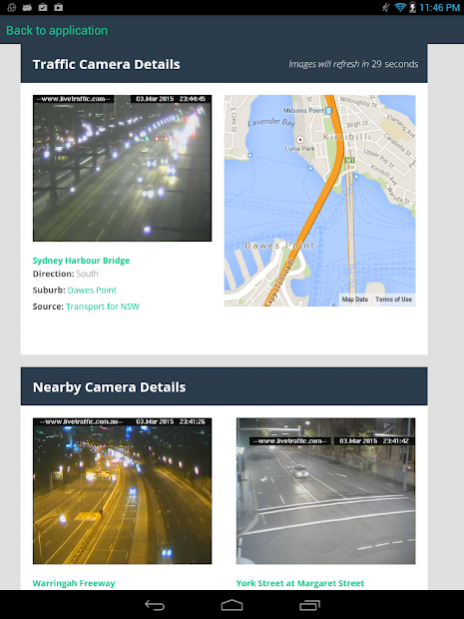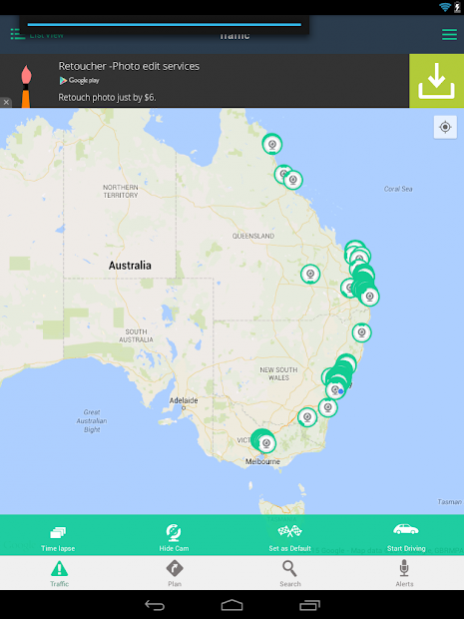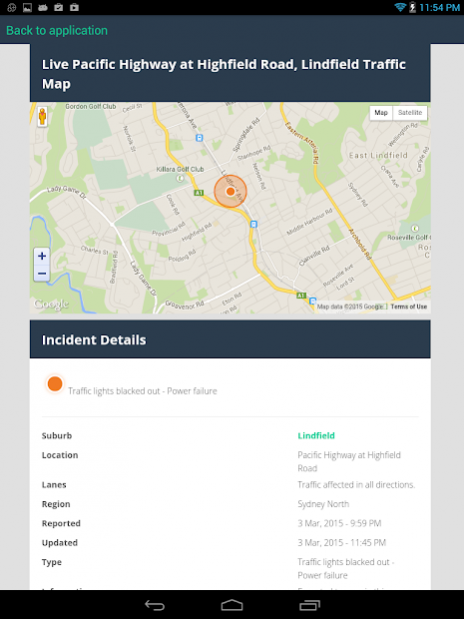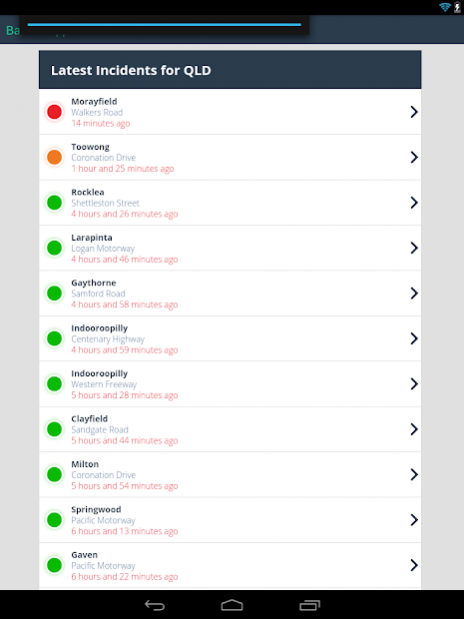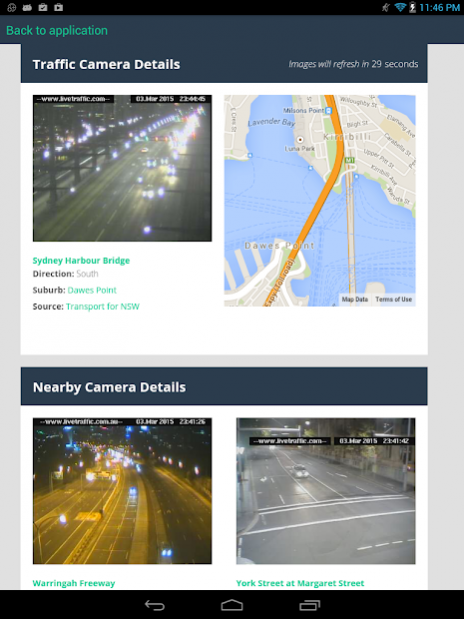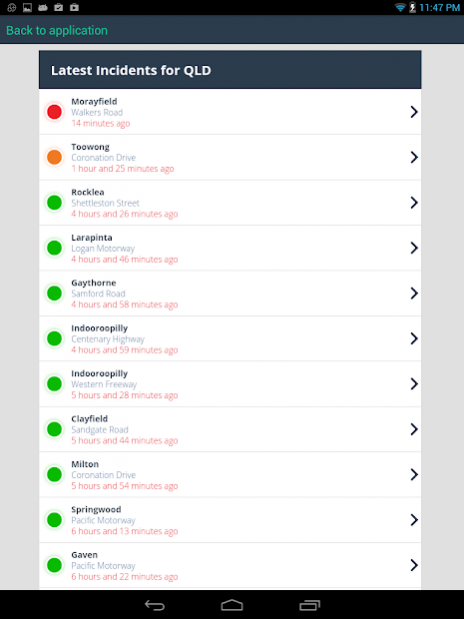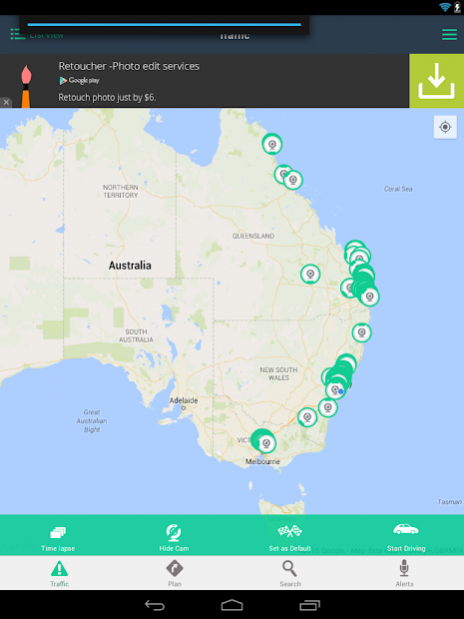Snarl 2.0
Free Version
Publisher Description
We think Snarl is the best way to view Australian traffic....and it's free!
Supporting NSW, Victoria and Queensland, Snarl Traffic will provide you with the traffic information you need on the East Coast of Australia.
Featured on the Channel 9 Today Show, Channel 10 news in Sydney, Sydney Morning Herald's top 100 apps and many more Snarl has been completely overhauled in both design and features.
Now supporting real-time traffic updates from Transport for NSW. Snarl is one of a select few applications to have access to this new real-time data. Routes and alerts in NSW have the most accurate and up-to-date travel times and congestion details for NSW.
Some of the new features include:
Driving Mode - When you're ready to go, hit start driving mode to have Snarl speak updates to you! Specify how far you want to see, and Snarl will give you updates for that proximity and continue to keep you updated on your journey! It's like the most useful passenger you could have except it won't help in T2 lanes!
Plan your route - Have Snarl plan and give you traffic updates on the route to your destination. Know what's coming up and how it effects you!
Alerts - Create an account in the Alerts tab to receive traffic alerts pushed to you. Specify areas, suburbs, streets or generic searches you want to know about and when you need to know about them and Snarl will let you know when there are traffic incidents and congestion in your area!
Search - Find locations and view the traffic areas around them.
Dynamic markers - allows viewing of traffic cameras all around your city at a glance while avoiding the clutter. Plan out your travel while having your morning coffee.
Continued use of GPS running in the background can dramatically decrease battery life.
About Snarl
Snarl is a free app for Android published in the Recreation list of apps, part of Home & Hobby.
The company that develops Snarl is Snarl.com.au. The latest version released by its developer is 2.0. This app was rated by 2 users of our site and has an average rating of 4.0.
To install Snarl on your Android device, just click the green Continue To App button above to start the installation process. The app is listed on our website since 2018-03-01 and was downloaded 81 times. We have already checked if the download link is safe, however for your own protection we recommend that you scan the downloaded app with your antivirus. Your antivirus may detect the Snarl as malware as malware if the download link to com.snarltraffic is broken.
How to install Snarl on your Android device:
- Click on the Continue To App button on our website. This will redirect you to Google Play.
- Once the Snarl is shown in the Google Play listing of your Android device, you can start its download and installation. Tap on the Install button located below the search bar and to the right of the app icon.
- A pop-up window with the permissions required by Snarl will be shown. Click on Accept to continue the process.
- Snarl will be downloaded onto your device, displaying a progress. Once the download completes, the installation will start and you'll get a notification after the installation is finished.